How do I register my bank details?
What do you need to know?
- Betfair only allows you to register one bank account at a time. However, you can change your registered bank account at any time.
- The registered bank account must be in your name using the same CPF registered with Betfair
- When you scan the QR in your banking app, ensure you’re paying with the registered bank account
What details do you need to register with Betfair?
- Bank Name - Select OR search for your bank name from the drop down, if you can't find your bank select 'Other'.
a. When selecting 'Other' Bank, you must manually enter the ISPB Number: ISPB Number must be 8 digits long. The ISPB (Brazilian Payment System Identifier) is a code assigned by the Central Bank to each financial institution in Brazil. It does not vary according to branch or account type.
b. To find your bank's ISPB, go to the central bank of brazil website using the link here click on the link below and download the list to find your banks ISPB number.
- Bank Account Type: We only allow; current, payment & Savings bank account types for deposits and withdrawals.
- Bank Branch Code: Must have 4 digits, you don't need to add the check digits. If you can't find a 4 digits code, add zeros to the start to make it a 4 digit number e.g. if your code is 33 add 0033 or if your code is 0033-3 add 0033.
- Bank Account Number: maximum 15 digits only, you don't need to add any letters.
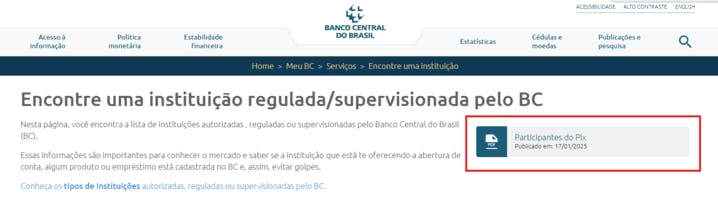
Step by step guide to register your bank details:
- Log in to your Betfair account.
- Click on the My Account icon in the top right corner of the screen.
- Within the My Account section , go to Payments and click on Manage Bank Details .
- Select Add Bank Details, enter your account information, and click Save Changes.
For future deposits or withdrawals, we will validate that the registered bank details are the same as those used to make the payment. If there are any discrepancies, the deposit or withdrawal will be declined and a corresponding error message will be displayed.